How to Compare Multiple Memory Snapshots
In this screen shot, the example snapshot ‘Before Installing Antivirus’ is selected. The view is on Memory View → Summary of System Activity → Open Files, which is showing the Open Files for just the current snapshot. To compare this list to a list from another snapshot, check the box for the snapshots that are to be compared in the…
read more