Support
We at BlueRiSC are delighted to provide you with support and encourage you to contact us would you have issues or technical questions. Customers can flag questions that are highly technical so that we can direct them to developers immediately cutting down on the cycle to get adequate level of depth into the response. We can be contacted through live…
read more